Usability
We have an ongoing programme of assessing and correcting issues of accessibility, which includes working directly with people with disabilities to understand and fix the problems they may encounter when using our website.
If you find any accessibility barriers that affect your experience of the site, please let us know by contacting us at companysecretary@kincosec.com.
Text Size
You can increase this website’s text size by pressing Ctrl and + (PC users) or Cmd and + (Mac users). To decrease the size use Ctrl and – or Cmd and –. To return to the default size use Ctrl and 0 or Cmd and 0.
Screen Readers
Screen reader software such as BrowseAloud can be downloaded and used to read web pages aloud to you. Alternatively, most modern web browsers and operating systems include screen reading functionality.